Show Simultaneous Streams on Dashboard
Last week we shared our reflowable dashboard and mentioned how this would provide the needed flexibility to add new functionality. The first thing on our list was to allow you to show multiple streams simultaneously and is available today.
The functionality is pretty simple but you should read up on how to configure and assign your Main and Alt Stream if you don't know how.
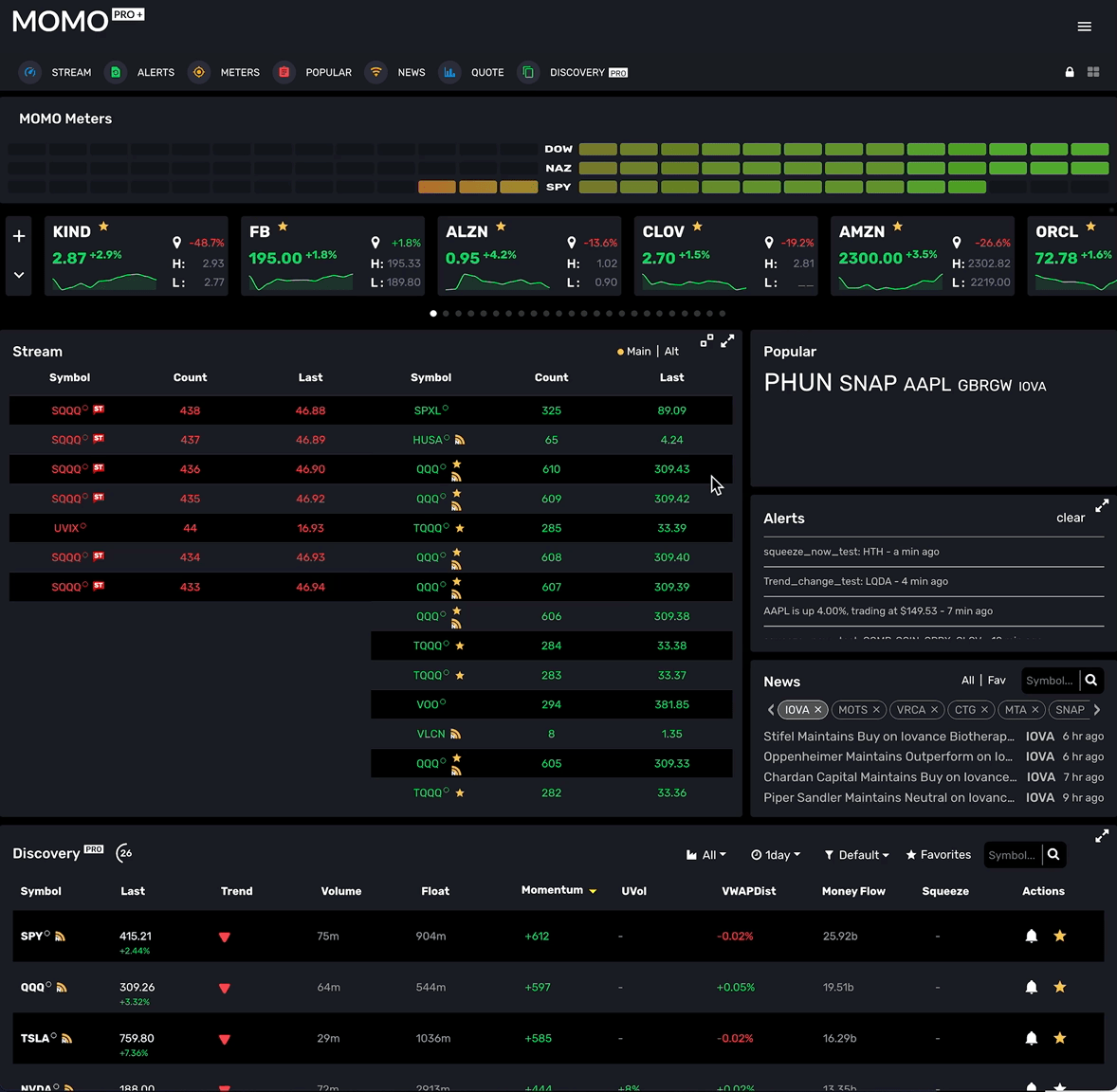
On the Stream you will see the new disconnect icon next to the expand icon. When clicked both Streams will be Split and you can show both your streams. To reconnect, simply click the connect icon and they will merge.
Note: The Stream disconnection icon will not show if your Alternate Stream is not assigned.
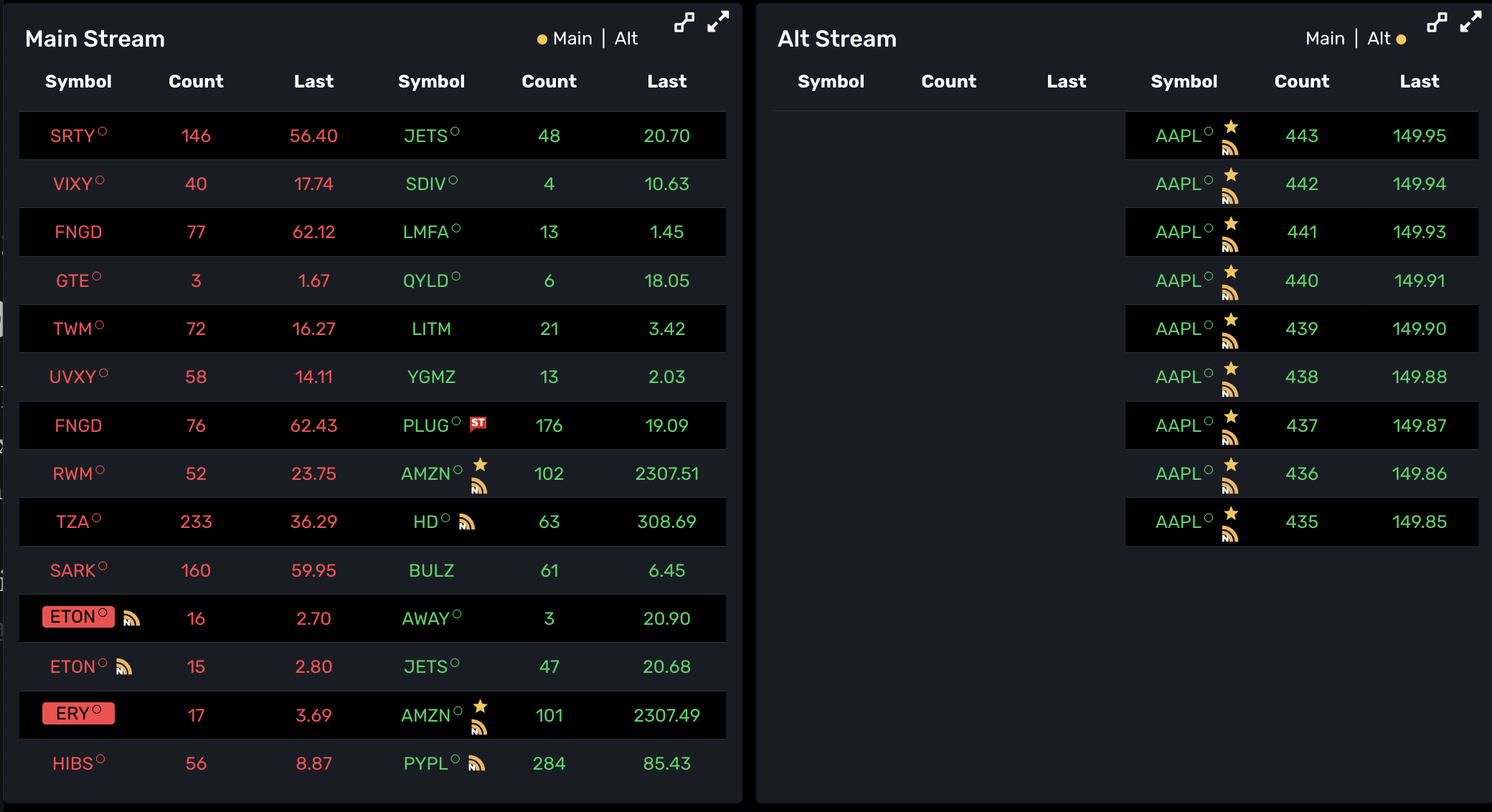
Once the Streams are split you may re-arrange and resize independently as needed.
That is all there is to cover. If you have any questions contact us on our home page.
Happy Trading!
Team @ Mometic

