New Release! Assignable MOMO Streams
MOMO started out as a single, realtime high/low stream scan and has evolved considerably over the past couple years. These new features where not tightly integrated with the Stream, so today... we are happy to announce availability of "Assignable Streams".
Assignable Streams let you define which data is shown on each Stream. For those of you unfamiliar, MOMO has a Main Stream and optional Alt (or Alternate) Stream. These Streams were restricted such that Main would only show filtered data and Alt would only show an uploaded Custom list of symbols.
Now with the availabilty of Assignable Streams you may adjust the Streams to your preferences. Assignable Streams enables you to map each Stream to 1 of 4 data channels -
- Filter: Traditional MOMO filtering logic. Can now apply unique filters to both Main and Alt stream.
- Popular: Leverage the community-driven Popular channel to closely watch socially trending breakouts
- Favorites: Limit Stream to only show new highs/ new lows based on your Favorite Quotes
- Custom: Upload CSV or individually add list of up to 250 stock symbols (How to add Custom Streams )
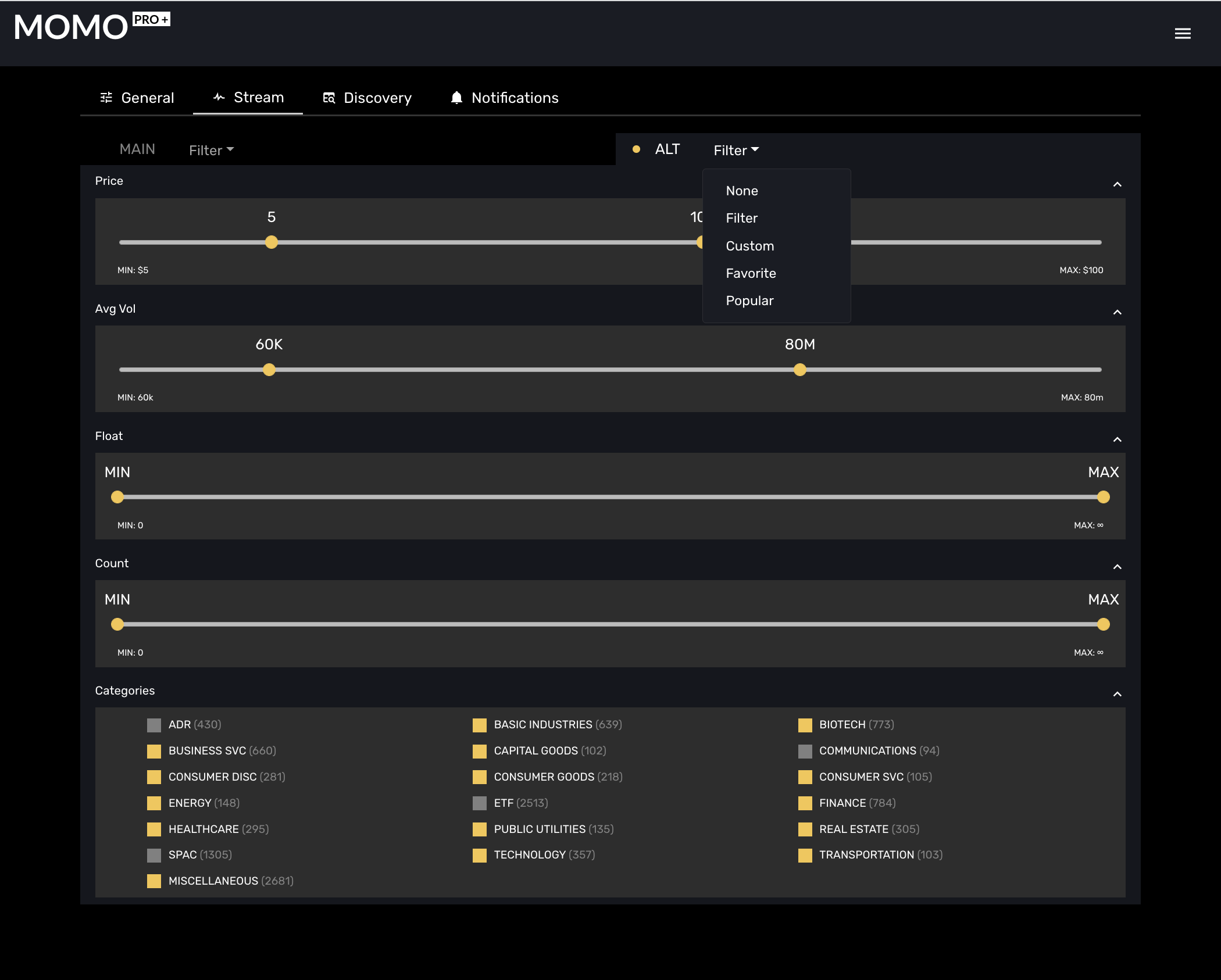
The screenshot highlights the new ALT tab and supporting functionality to choose from four different channels.
Don't have MOMO Pro yet? Learn more at Mometic.com
Happy Trading!
Team @ Mometic

