Unlock More Power from MOMO Pro with Progressive Web App Installation
In today's fast-paced trading world , having quick and easy access to your favorite tools makes the difference from catching a trade or missing it. That's why built MOMO Pro as Progressive Web App (PWA) installation option. By installing MOMO Pro as a PWA, you can enjoy a seamless, high-performance experience that rivals native apps while keeping the convenience and portability of the web.
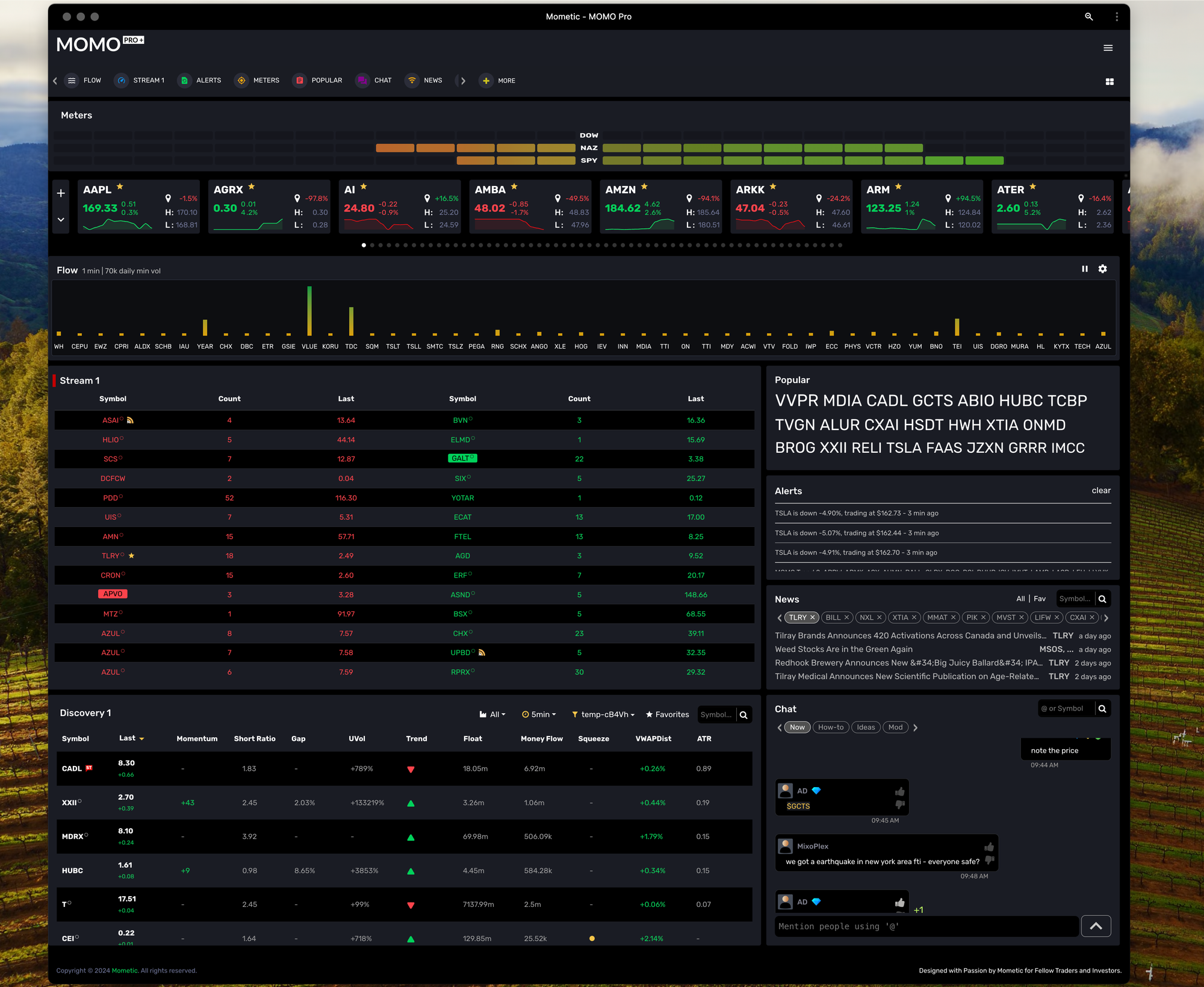
What is a Progressive Web App?
A Progressive Web App is a web application that leverages modern web technologies to deliver an app-like experience to users. PWAs combine the best of both worlds – the ease of access and wide reach of the web with the engaging user experience and functionality of native apps.
Why Install MOMO Pro as a PWA?
- Enhanced Performance: When you install MOMO Pro as a PWA, you unlock a new level of performance. PWAs can cache assets, data, and even entire pages offline using a service worker. This means that the app loads faster on subsequent visits, even if you have a slow or unreliable network connection. Say goodbye to frustrating loading times and hello to lightning-fast access to your favorite features.
- Separate Process: When installed as a standalone PWA, MOMO Pro runs in its own separate process, independent of the Chrome browser. This can lead to improved performance and stability, as the app is not competing for resources with other browser tabs. You'll enjoy a seamless and uninterrupted experience, even when you have multiple applications running simultaneously.
- Standalone Experience: Unlike running MOMO Pro in a regular Chrome tab, installing it as a PWA allows the app to run in its own separate process. This means that MOMO Pro won't have to compete for resources with other browser tabs, resulting in improved performance and stability. You'll enjoy a focused, distraction-free environment that lets you make the most of MOMO Pro's powerful features.
- Clean and Immersive Interface: When you install MOMO Pro as a PWA, you'll notice a cleaner and more immersive look. The app launches in its own window, without the clutter of URL bars or browser controls. This provides a native app-like experience, allowing you to focus solely on your work within MOMO Pro. The sleek and intuitive interface enhances your productivity and makes navigation a breeze.
- 1-Click Installation and Updates: Installing MOMO Pro as a PWA is a simple process. With just a few clicks, you can add the app to your device's home screen, making it easily accessible whenever you need it. Additionally, PWAs automatically update themselves, ensuring that you always have the latest features and improvements without the hassle of manual updates.
- Cross-Platform Compatibility: MOMO Pro, as a PWA, is designed to work seamlessly across different platforms and devices. Whether you're using a desktop computer, laptop, tablet, or smartphone, you can enjoy the same high-quality experience. This cross-platform compatibility ensures that you can access MOMO Pro whenever and wherever you need it, without any compromises.
How to Install MOMO Pro as a PWA
Installing MOMO Pro as a PWA is a straightforward process. Here's how you can do it:
Open MOMO Pro in your Chrome browser.
- Click on the menu icon (three dots) in the top-right corner of the browser.
- Select "Install MOMO Pro" from the dropdown menu.
- Confirm the installation by clicking "Install" in the prompt.
- MOMO Pro will now be installed as a PWA and accessible from your device's home screen or app launcher.
Customize as needed with Layout Manager
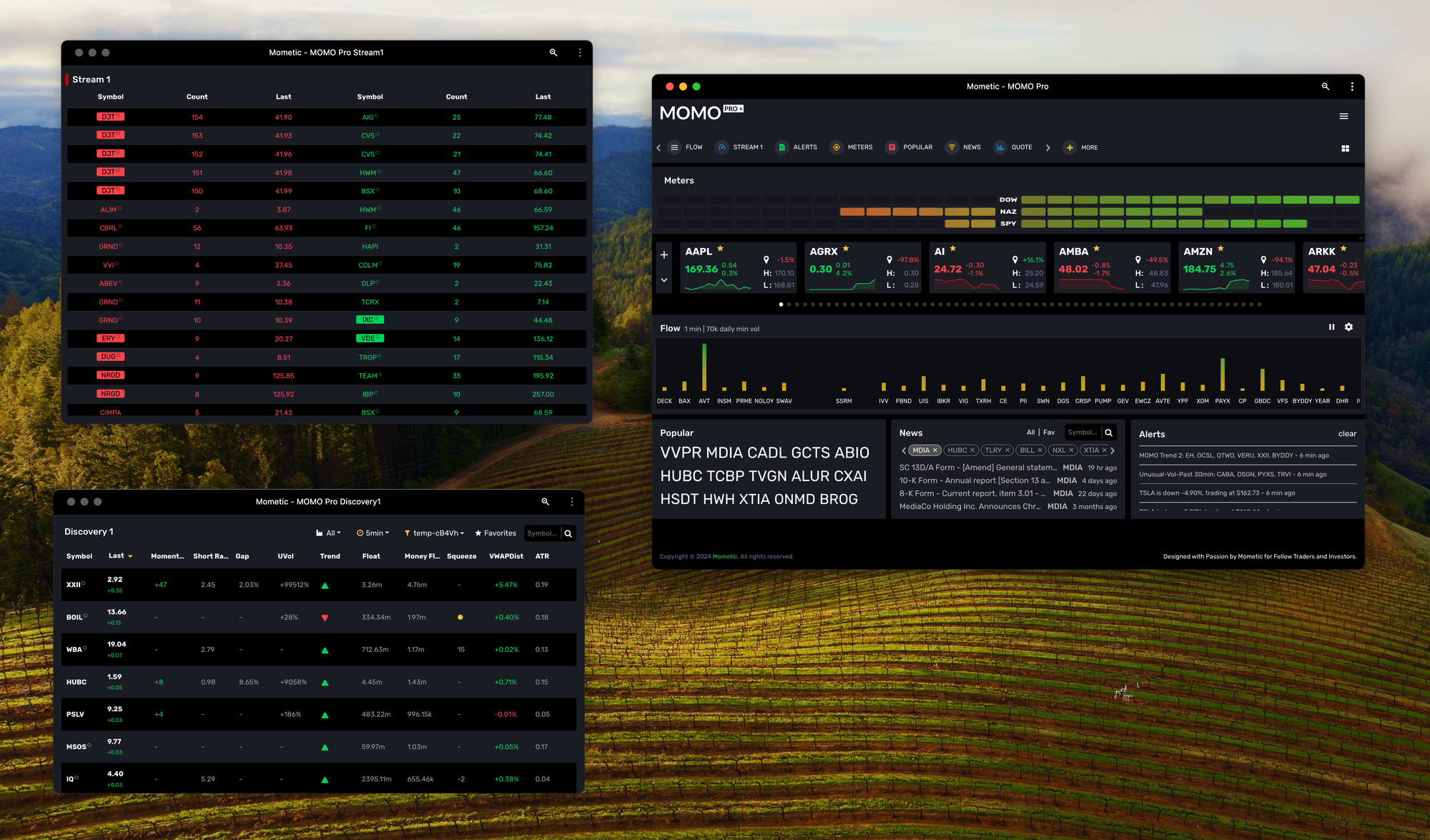
All layout customizations are available too. Pop-out windows and rearrange to suit your needs. Save the layout, even across multiple displays for quick start-up. See this post for more on the Layout Manager.
Experience the Future of Web Applications with MOMO Pro
By installing MOMO Pro as a Progressive Web App, you are unlocking the latest a era of performance, convenience, and user experience. Take advantage of faster load times, a separate process for improved stability, a standalone environment, a clean interface, easy installation, and cross-platform compatibility. E
Don't wait any longer. Install MOMO Pro as a PWA today and revolutionize the way you trade.
Don't have MOMO Pro yet? Get started here.
Team @ Mometic

