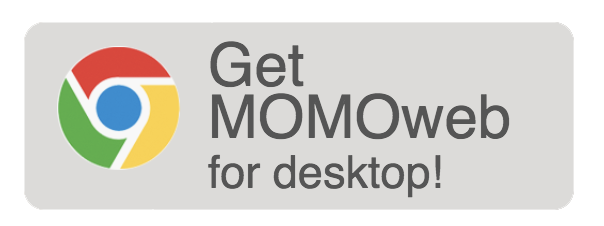MOMOweb Video Clip Walkthrough
We've never focused on making MOMO tutorial videos, mainly because we think you get a much better feel for how it works live with the market, but also because making videos of mobile apps is a bit of a hassle.
Now that we have MOMO available on the desktop, its much easier to take a few clips and share them.
So for those of you who want a better peek of MOMO before taking the next step, here are a few clips of MOMOweb's main features.
MOMOweb High and Low of the Day Datastream
This video clip highlights MOMO's main stream showing all stocks currently making new highs or lows of the day (in real-time). Select any symbol to pre-load news service to research price movement.
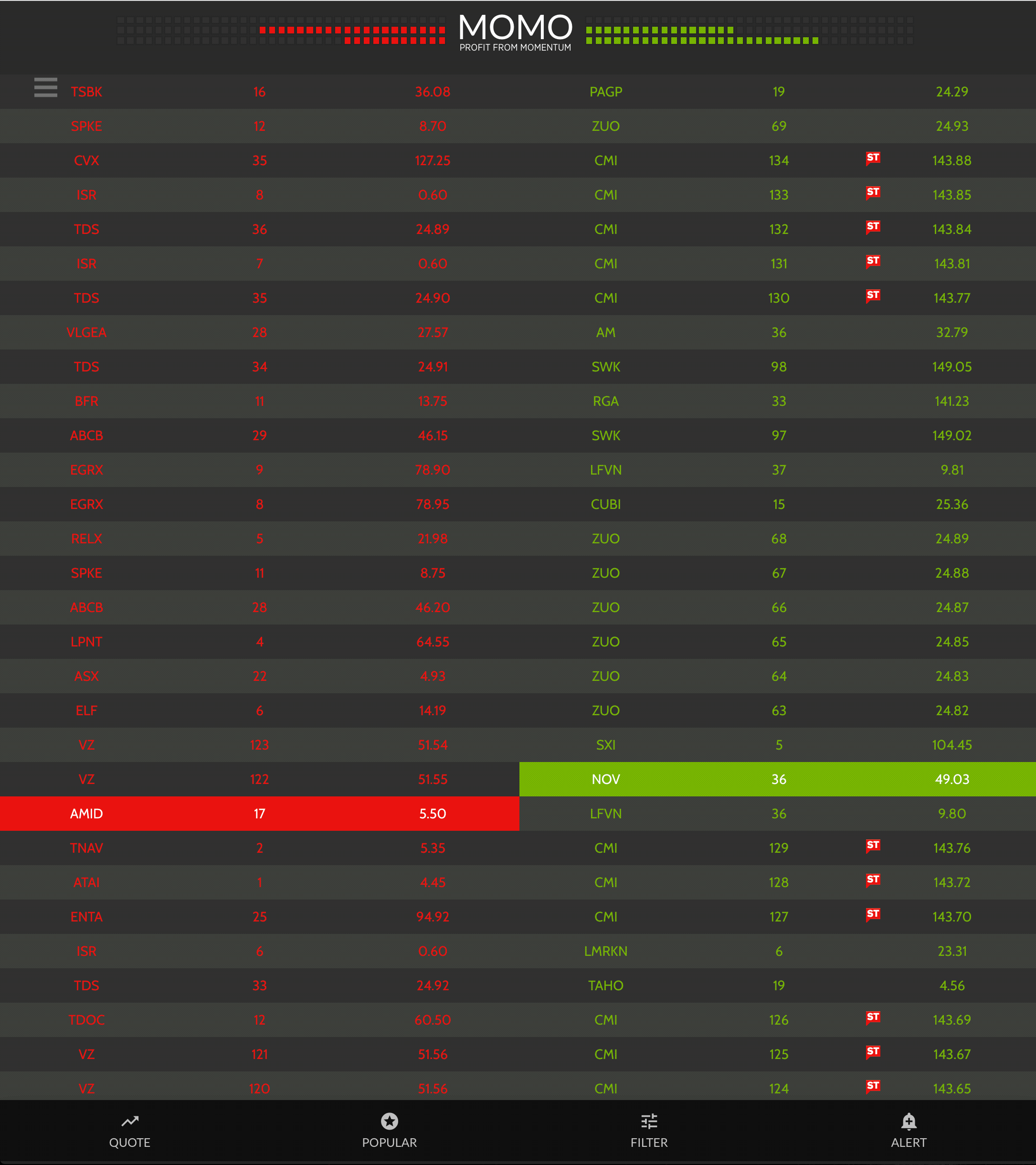
Sticky Quotes
Sticky quotes are a way to quickly add symbols you've identified in the stream and watch more closely. In this clip you can see sticky quotes merge the best features of a watchlist with the convenience of a quote entry tool.
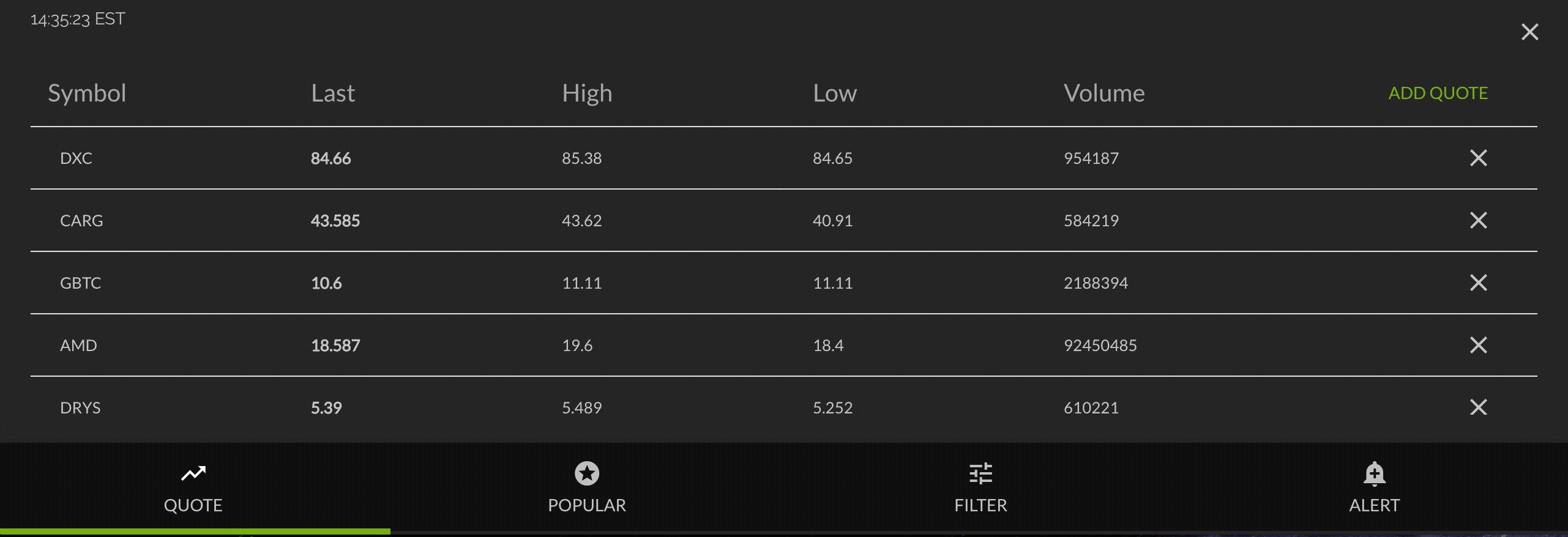
Popular
Curious what others are actively engaged with on MOMO? If so, Popular highlights the most popular stocks on the MOMO platform.
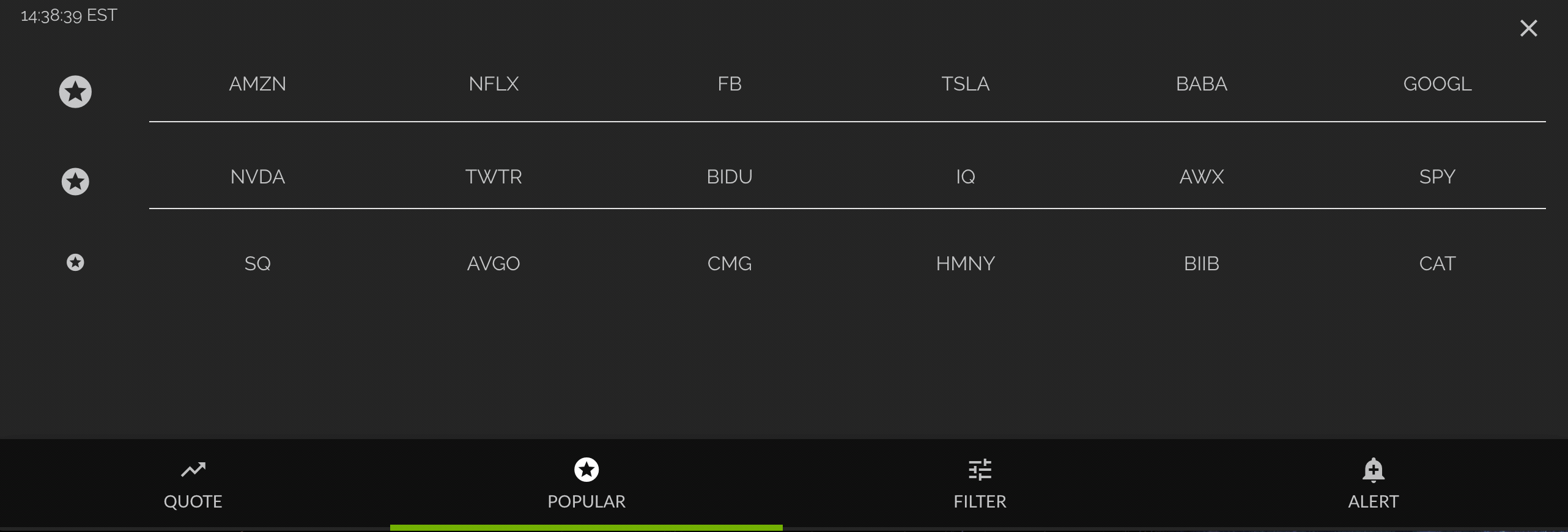
Filters
Adjust the datastream to suit your needs with Filters. Easily adjust the stream based on preferred price, industry, and volume.
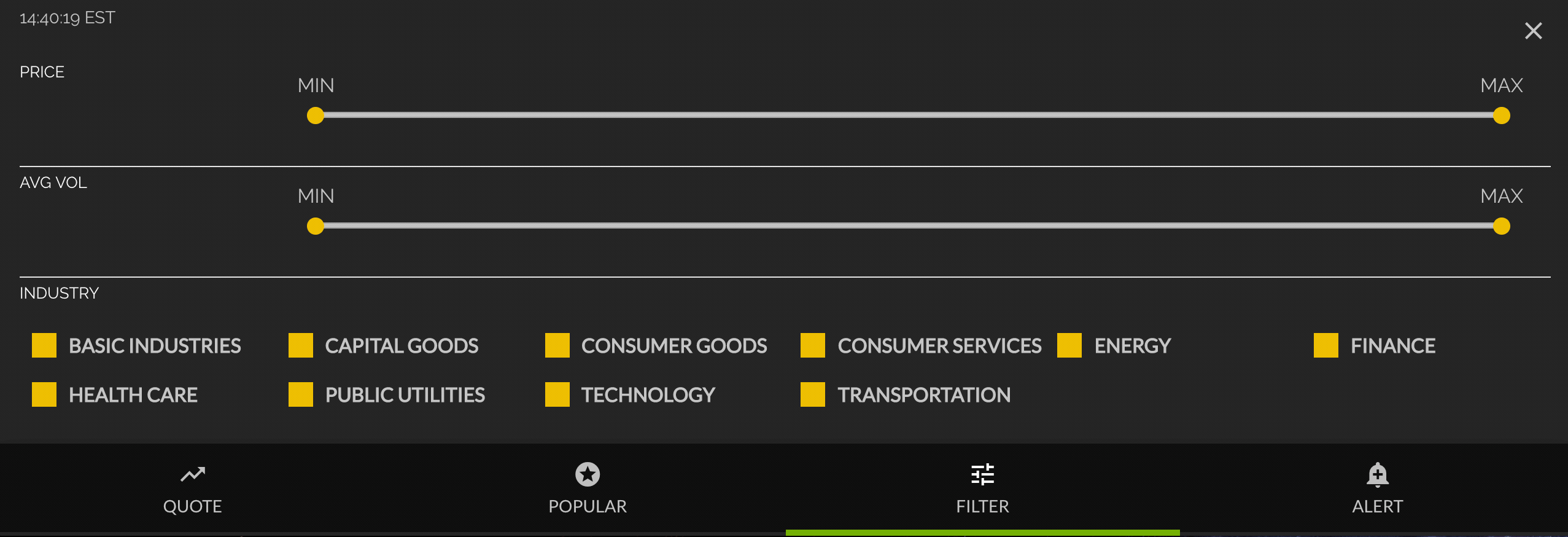
Alerts
You can add and remove stock alerts in the Alert menu. MOMOweb alerts provide the ultimate in flexibility by allowing you to set notifications based on price action. Alerts are shown as desktop notifications as well as on many mobile browsers. Recent alerts can be viewed with the History link.
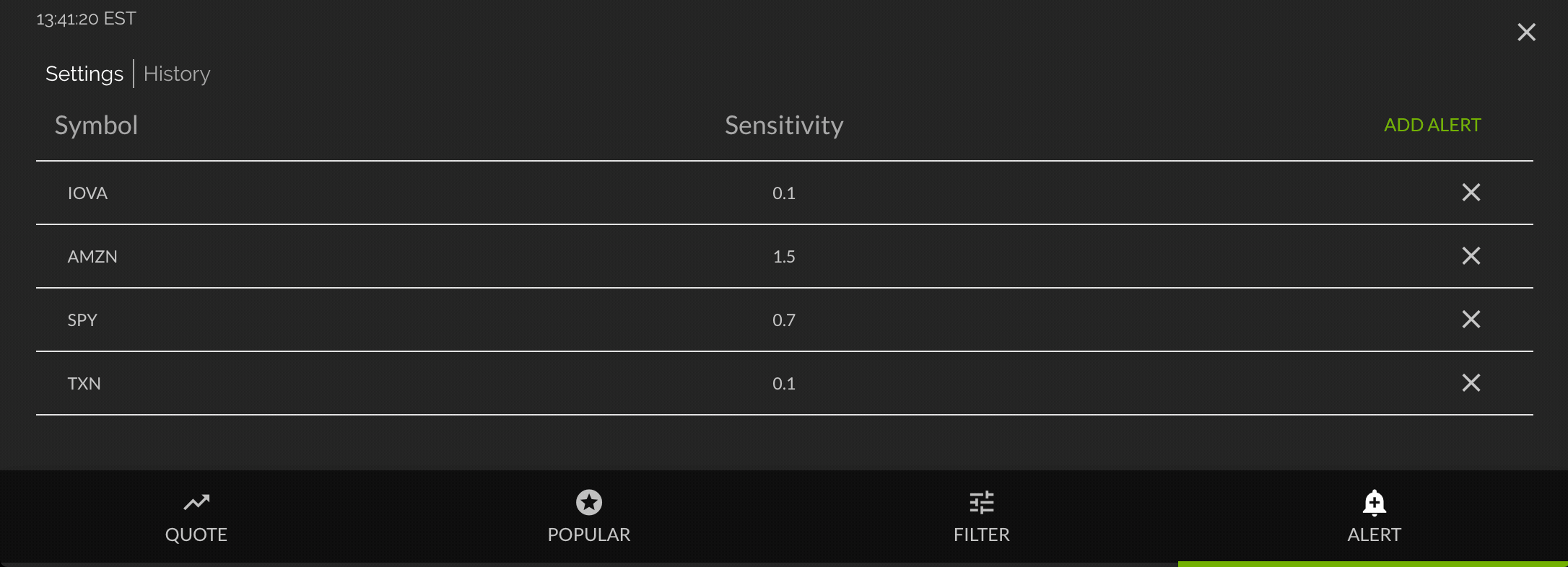
Return to Mometic.com