January 2021 MOMO Pro Updates
There has been a lot going on here. Our new infrastructure is letting us build, test and update much faster than before. We need to ensure we don't add things that don't fit into our view of indicators of "momentum" and hope you can appreciate that.
There is always room for tweaks to usability so we are always open to those. So without further and - perhaps unnecessary - opening remarks here are the latest features we have added in the past month.
Post market replay: If you missed the last trades before end of market close, you can now load them for review.
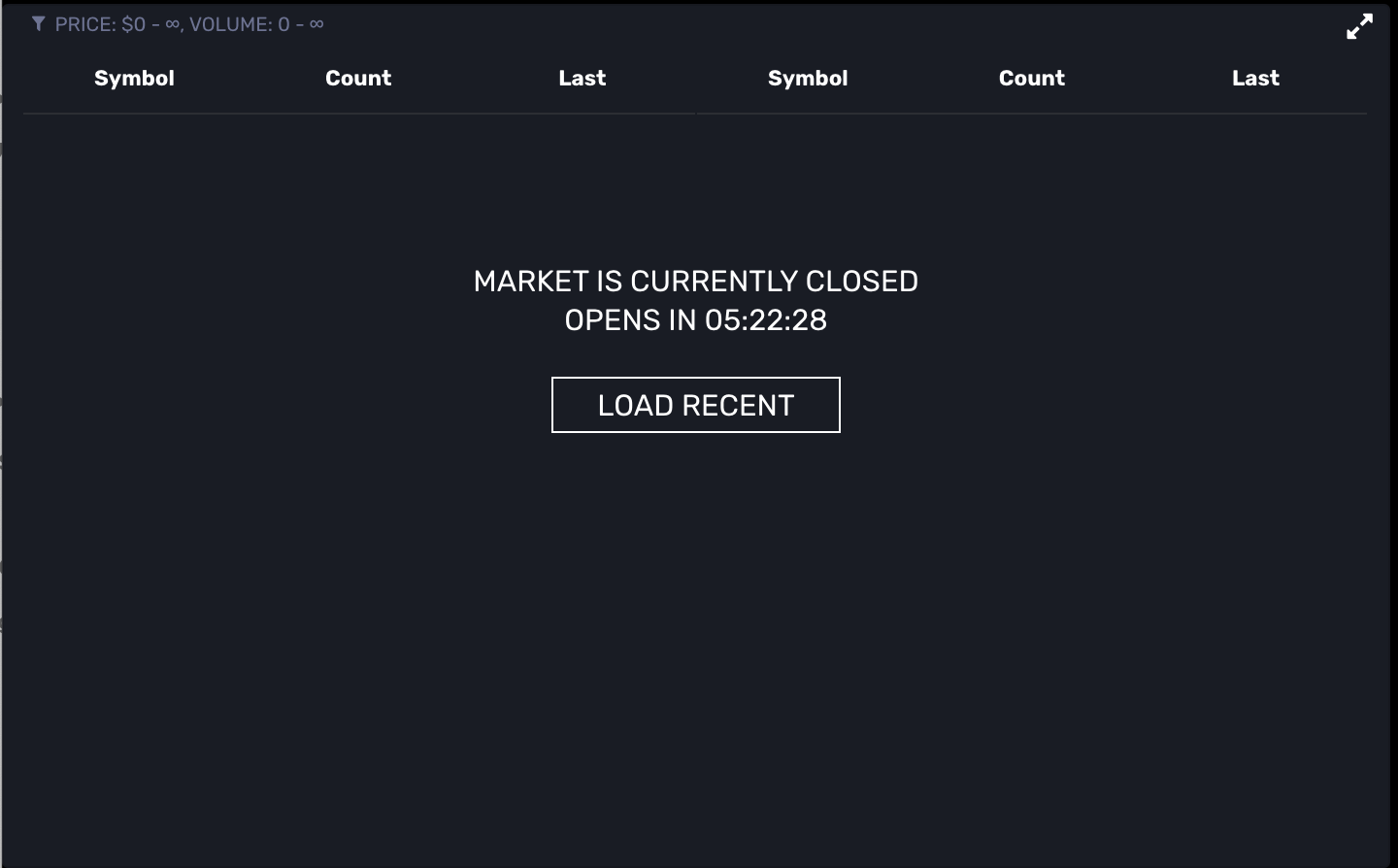
UI Fix on Mobile for Quote: Our quote bullets incorrectly wrapped if you had a large number of quote items. If you didn't notice - well we fixed it!

Halt/Resume Notifications: Added by popular request. We now have real-time halt notifications. When enabled in Settings you will receive push and in-app notification of any halt along with reason code.
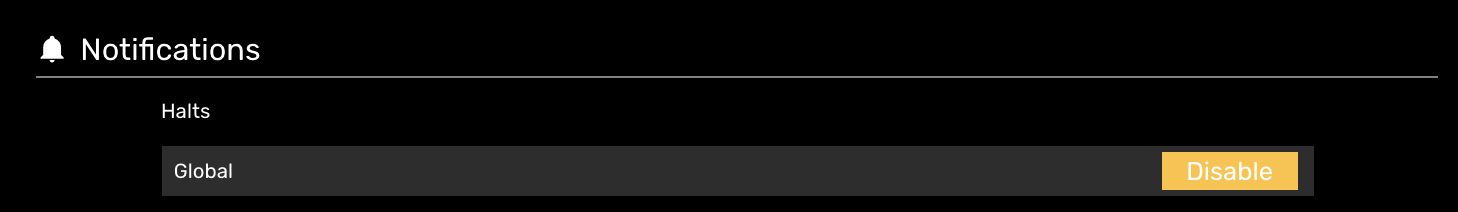
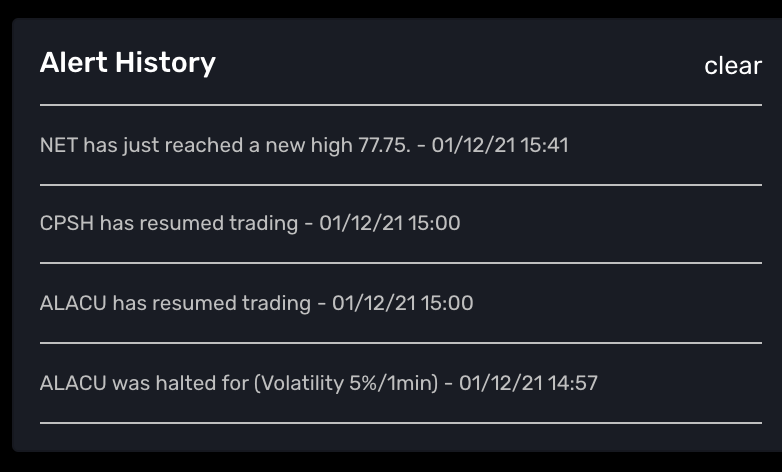
Float Filtering: Float (similar to shares outstanding) has been incorporated into both the High/Low Stream and Discovery. You can Filter Stream now based on Float. Simply adjust as needed in Settings.
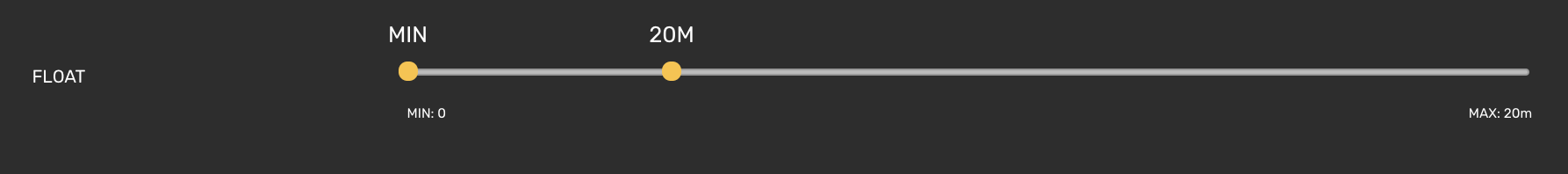
Float values have also been incorporated into the Discovery view. You may sort or use the advanced filter functionality to create combined filters. For consistency this data is represented in "millions of shares".
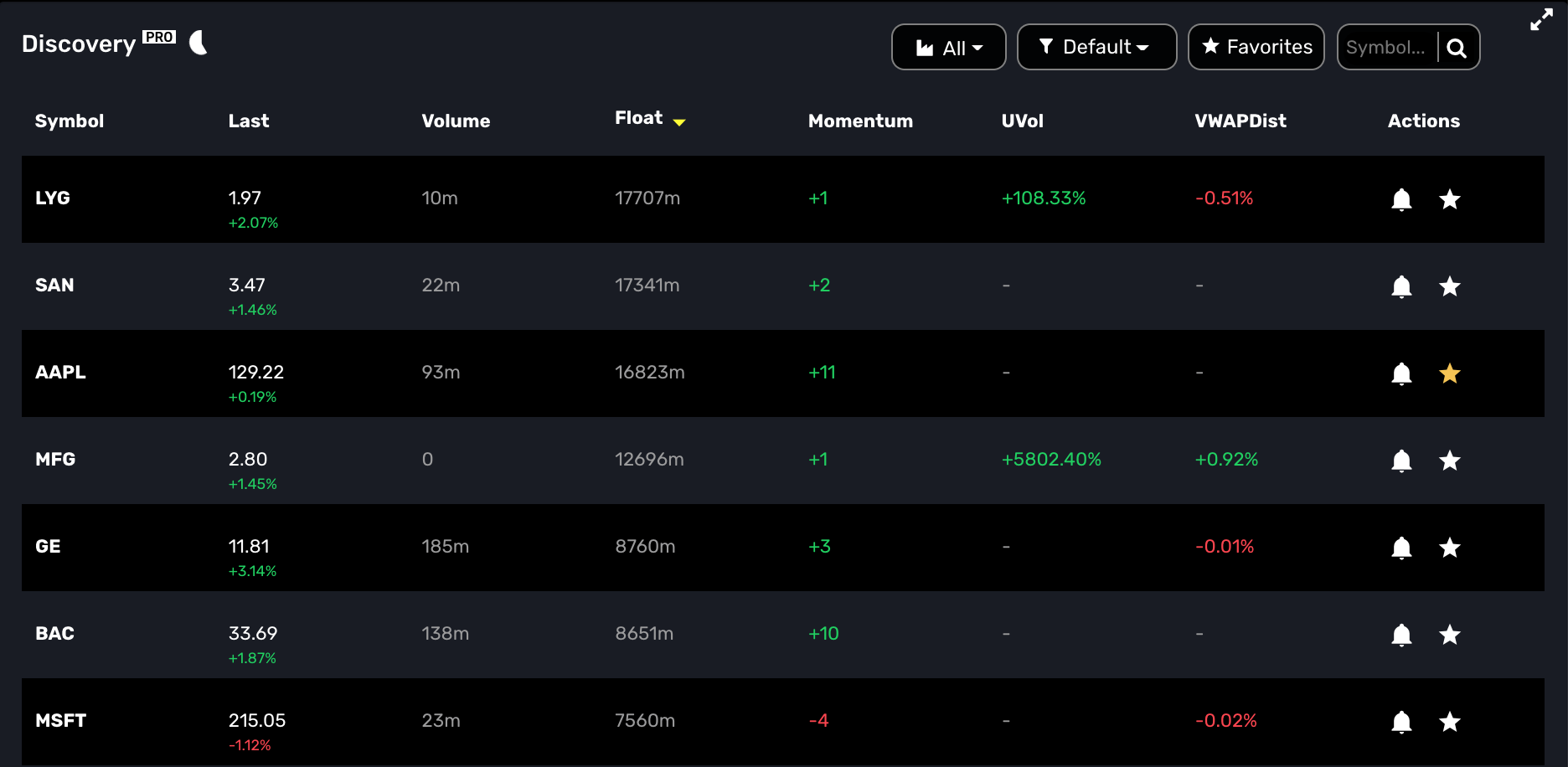
Optionable Stocks: In order to help those who only trade options, we have added a display option and filter option to MOMO which globally displays or filters optionable stocks. If the setting is "Filter" only stocks which are optionable will be displayed. If set to "Icon" both optionable and non-optionable stocks will be displayed. The difference is shown by a small circle "o" next to the symbol.

Discovery Settings: With the additional columns, some users may not want all columns displayed or are may want to remove them from view first when resized. You may now do both! Click on any show/hide button to fully remove from the Discovery view. Additionally, you can adjust the priority by dragging your least needed rows to the bottom.
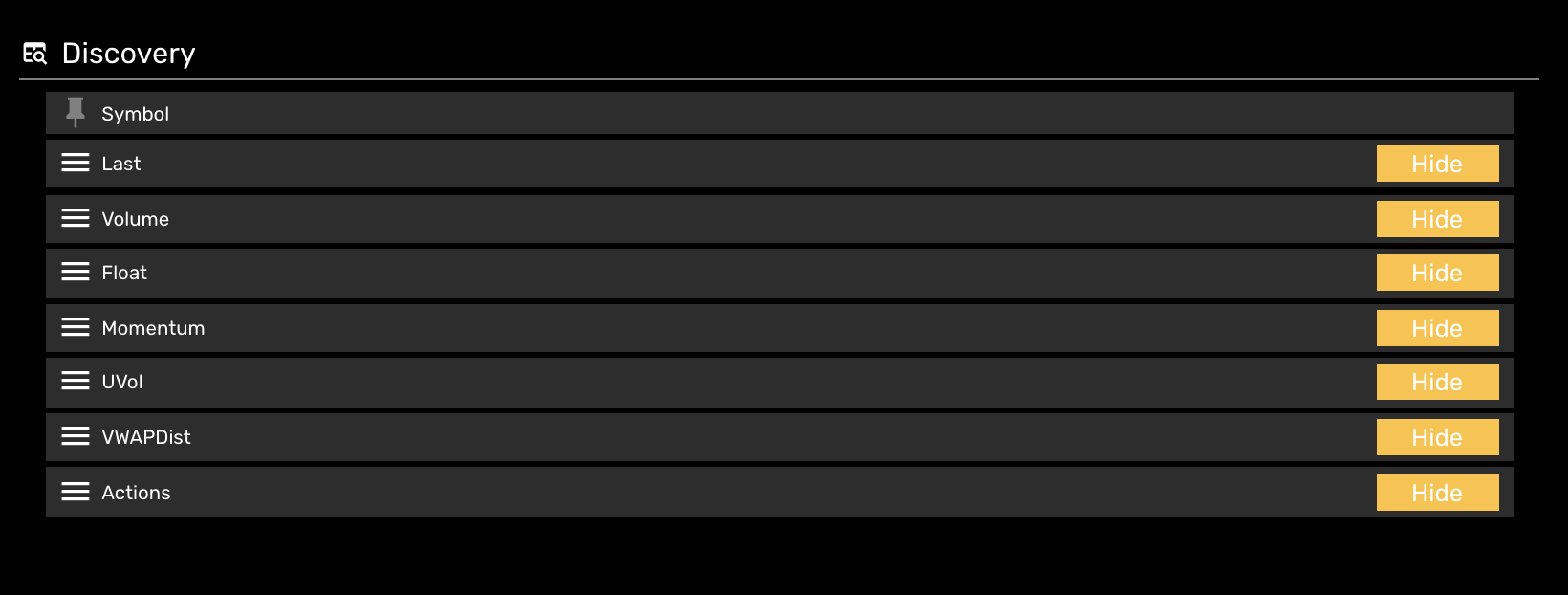
Whew! It's been a busy month and we have more in store. Stay posted and send your ideas to hello@mometic.com.
//Profit from Momentum

