MOMO Favorite Watchlist Tweak
Our Favorites implementation is unique and highly usable. In building we wanted something that wasn't as annoying as a traditional watchlist that only showed percent gain and wanted it to be more dynamic for quickly adding and removing stocks.
Currently, you can drag & drop any symbol to re-order as needed using the grabber bars on the top of each symbol (series of dots in center).
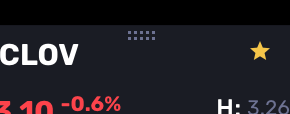
You can also add/remove buy clicking the "+" on left of Favorite menu or using your keyboard "/" key. You may also expand with the "^" carat.
And with our latest tweak you can sort your favorites by % gain or alphabetically using the expansion menu Favorites as shown below.
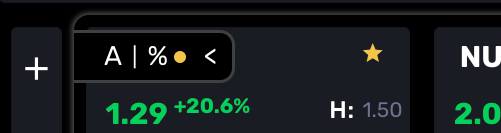
This is great for quickly navigating a large list of stocks and monitoring your positions.
NOTE: You may still drag & drop after you select one of these sort options as a starting point. The sort option will be disengaged from overriding the setting, but may be re-selected at any time.
Don't have MOMO Pro yet? Get your free trial now at Mometic.com
Happy Trading!
Team @ Mometic

