Using MOMO Pro 1min Timeframe with News trigger for Hyper-awareness
With our newly released 1min and 5min timeframes in Discovery you can not only see rates of change at these levels you can correlate the moves with things like our News indicator.
Why is this important?
Now you can instantly identify market-moving news releases as they happen. There is no shortage of noise online and stock-based news is no exception. But with this screen you configure MOMO Pro Discovery to show just those news releases which are moving the stock – up or down.
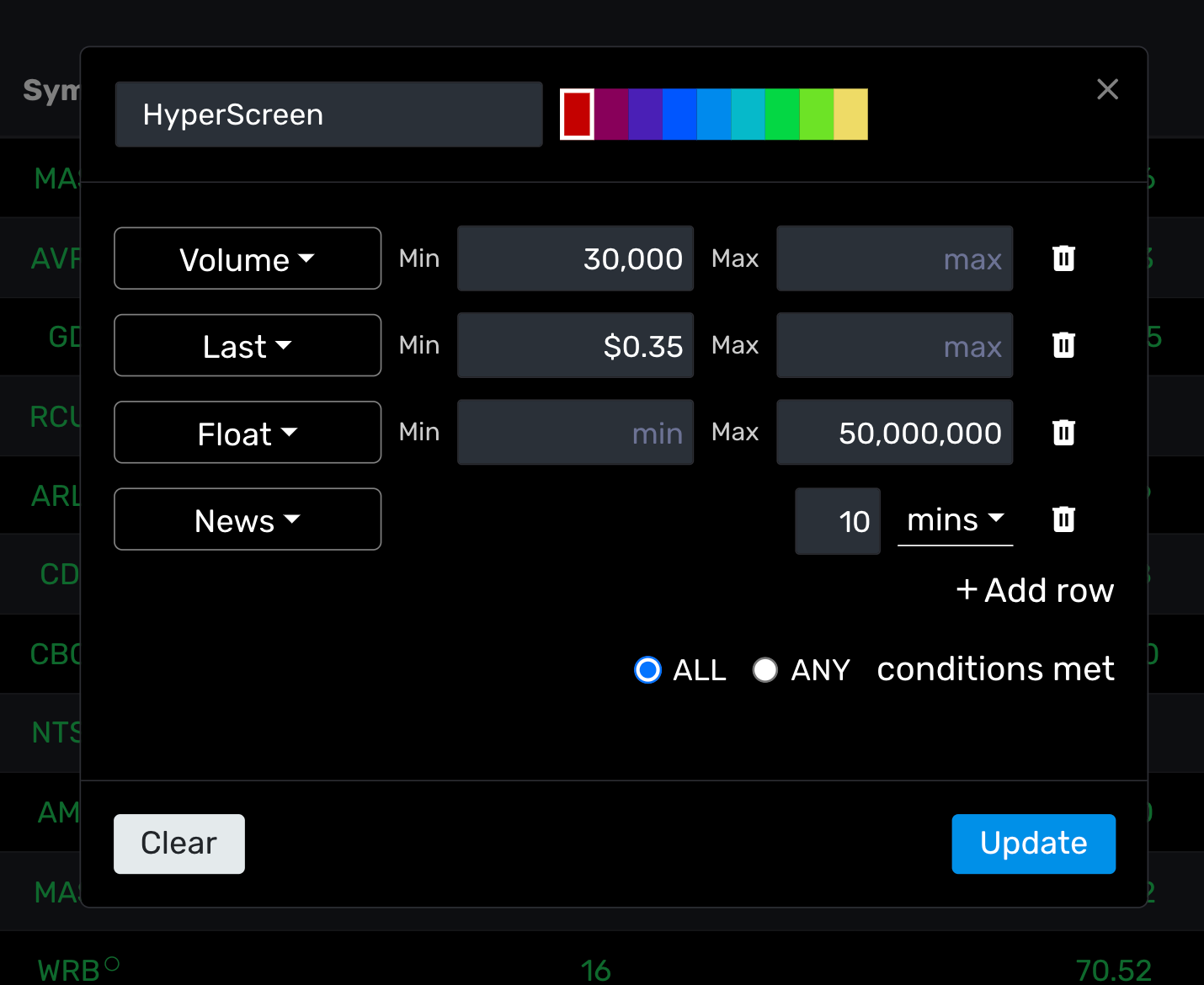
With the following screen you can set MOMO to find the latest stocks down to the minute which have News.
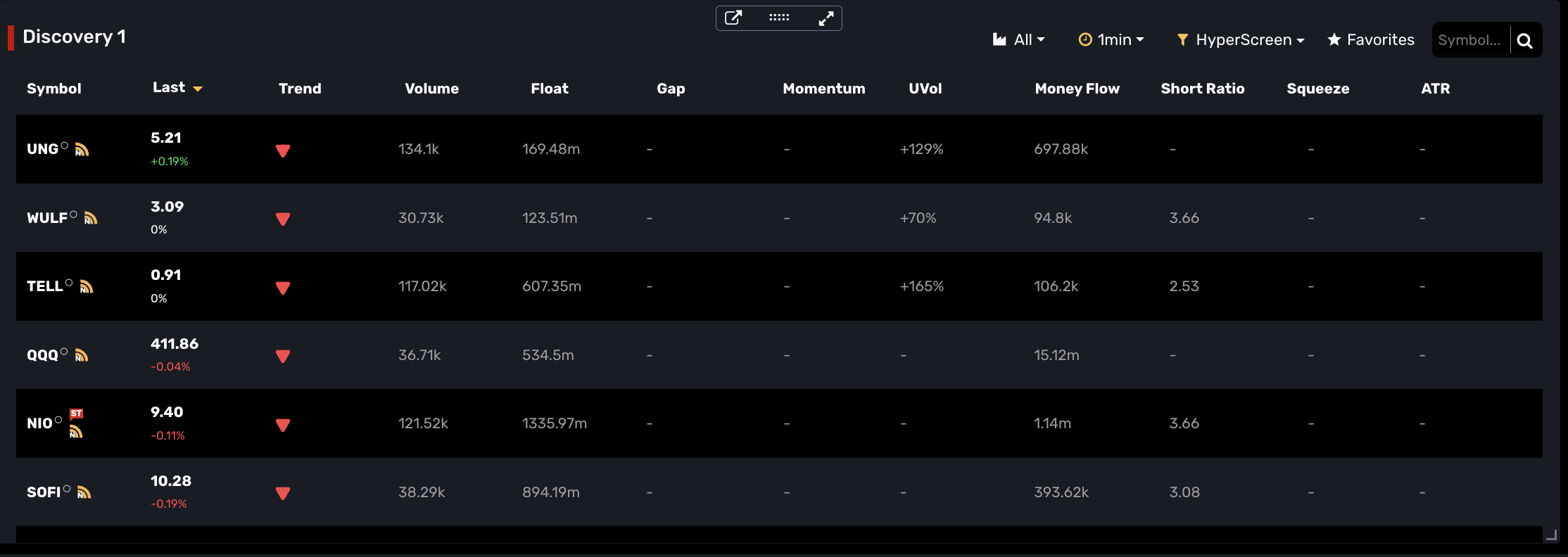
Fine tune your "HyperScreen" a bit more and only show stocks with a 5% gain and you now are looking only at those stocks with news and 5% gain. (along with 30k avg volume and $.35 min trading price).
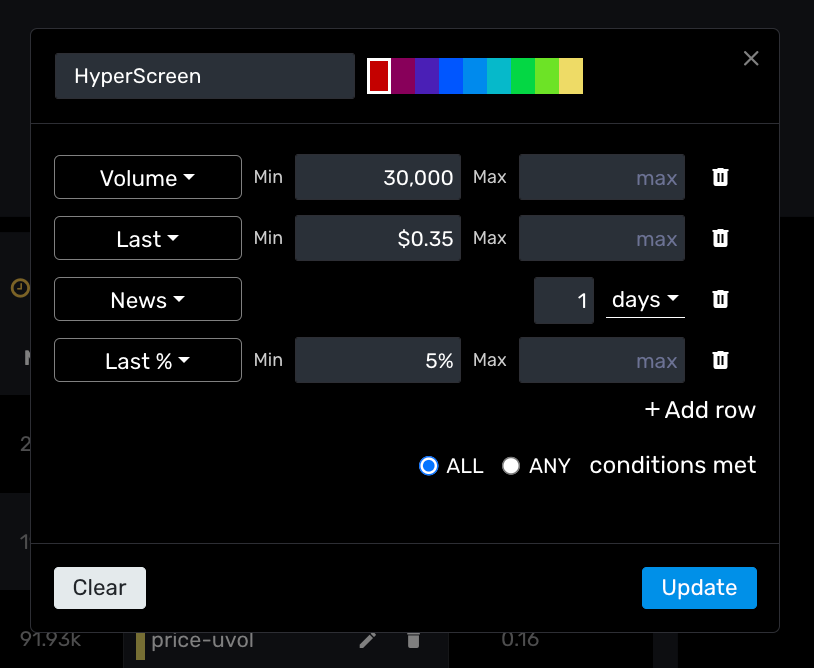
And while at the time of writing there were no results at the 1min timeframe with 5% gain and news, there were results on the 1hr timeframe. It's equally as simple to switch to losses via a - value on Last% if looking for short opportunities.
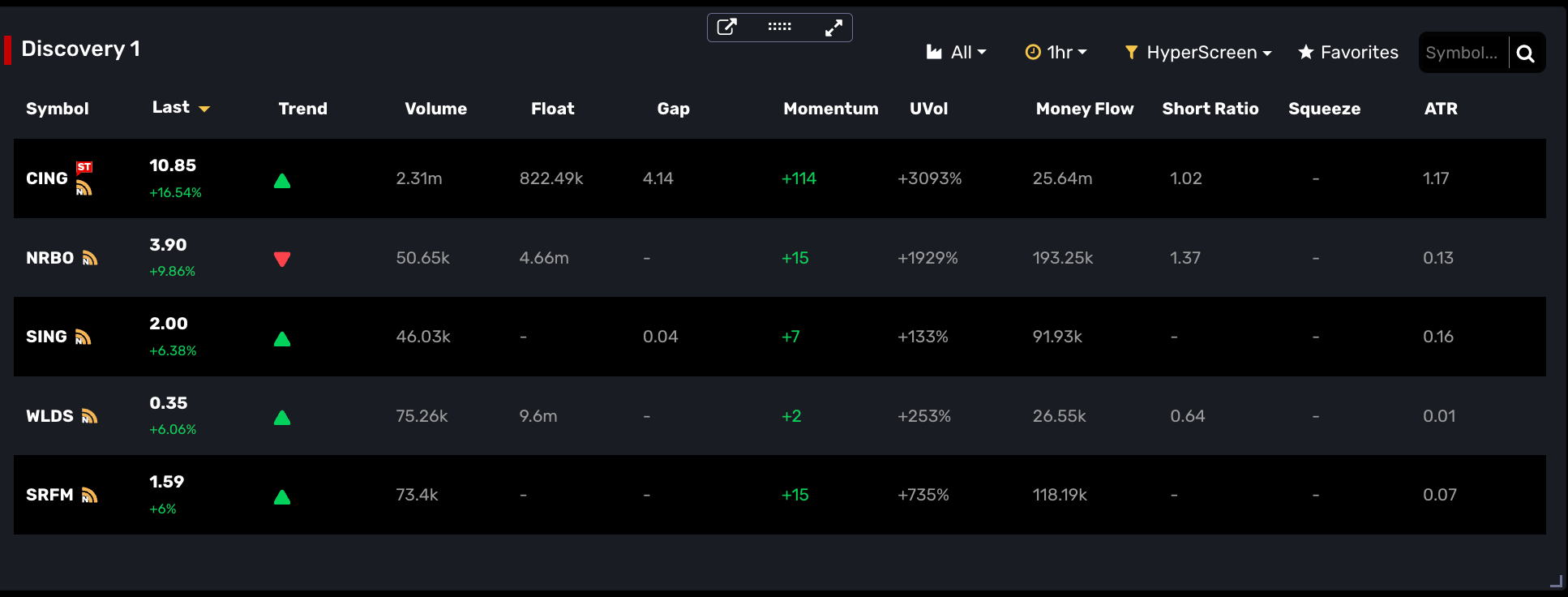
If unfamiliar with the MOMO Pro, the N)) icon (below) next to the symbol indicates news based on your display settings. Note: If you have the News timeframe value set for a very short period and your News filter set for a longer duration its possible to not have this icon displayed but you will be getting the proper results with or without the icon if this rare case.

Don't have MOMO Pro yet? Get started here.
Profit from Momentum!

